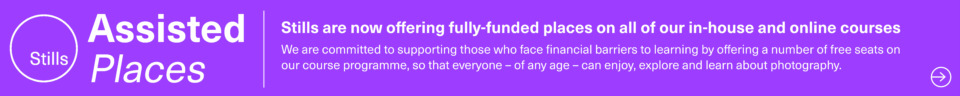Tutor: Paul Cowan
This course focuses on demystifying Photoshop, guiding beginners through the foundational tools and workflows needed to enhance, edit, and transform photos effectively. Over six weeks, participants will learn practical techniques such as layer management, photo correction, and creative editing while working on hands-on projects. Perfect for anyone wanting to gain confidence with Photoshop, whether for personal creativity or professional development.
Week 1: Getting Started with Photoshop
- Introduction to the workspace, tools, and panels.
- Basic navigation: zoom, pan, undo/redo.
- Creating a new document and importing images
- Simple edits: cropping, straightening, and resizing.
Week 2: Layers and Non-Destructive Editing
- Understanding the Layers panel and hierarchy.
- Adjustment layers: brightness, contrast, and hue/saturation.
- Intro to layer masks for selective editing.
Week 3: Photo Correction Techniques
- Retouching basics: healing brush, clone stamp, and patch tool.
- Colour adjustments: white balance, vibrance, and curves.
- Sharpening and noise reduction.
Week 4: Creative Effects and Transformations
- Introduction to filters and blending modes.
- Adding text and working with shapes.
- Applying artistic effects like gradients and vignettes.
Week 5: Advanced Techniques and Compositing
- Using Smart Objects and linked layers.
- Creating multi-image composites with precision.
- Basic use of selections and refine edge tools.
Week 6: Final Project and Beyond
- Guided project: participants create an edited piece using learned techniques.
- Individual feedback and troubleshooting.
- Tips for ongoing learning and suggested resources
Courses are subject to minimum enrolment. Please register as early as you can, to reduce the likelihood of course cancellation.
Please read our cancellation policy before booking.
Students, anyone over the age of 65, and those in receipt of any form of benefits can claim the concessionary price, offering a 10% discount on the full course price. Valid proof of eligibility must be produced on the first day of the course. Please use the code CONCESSION when prompted at checkout.