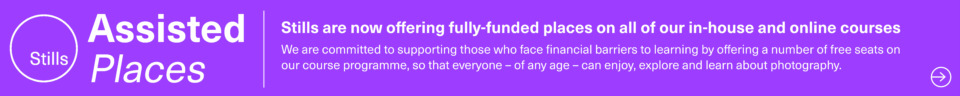Tutor: Duncan Marquiss
This 6 week course will support you to make the most of the range of applications Adobe Premiere Pro offers in the production of video. Sample footage will be provided for you throughout the course, but you can also bring along your own video files to work on. The course is quite technical so some computer experience is required. We use Macs on the course – the Premiere interface is the same across operating systems but some shortcuts and menu items are different.
Week 1- The basics
This week we’ll start with some of the basics, introducing you to editing and Premiere Pro through:
- A short history of editing; from analogue to digital
- Getting to know the layout of Premiere Pro
- Working with ‘bins’ (folders) and creating edit Sequences
- Making selects from the rushes and sound files by creating in and out points
- Introducing clips to the timeline and making a simple edit with music
- Understanding rendering for smooth, full quality playback
Week 2- Editing narrative sequences
This week we’ll get further stuck into editing by building narrative, focus on offline editing‚ better organisation of your projects and breaking down footage through:
- Re-linking lost or moved footage
- Video ingest – importing and organising clips
- Organising and breaking down rushes using annotated markers and sub-clips
- Basics of the effects and motion settings
- Using our skills to create a simple narrative sequence
- Editing a dialogue sequence
- Considering the best ways of exporting your film for online
- Learn Adobe Media Encoder for more efficient exporting
Week 3- Video settings, effects & titles
This week we will focus in on what makes up video from a technical standpoint. We will then look at how we can work with and alter these parameters for different uses in our films through:
- Transcoding – converting the footage into an editable file and understanding codecs and meta data
- Adjusting scale and positioning and using motion keyframes to create movement over time
- Adding titles and animating them
- Applying transitions and various stock video effects
- Layering tracks and using opacity and different layer blending effects
- Creating masks and using motion tracking
- Working with green-screen footage, creating mattes, mask filters and working with multiple layers
Week 4- Audio & sound
This week we’ll consider the importance of sound design and music for narrative and atmosphere in film and experimental video through:
- Learning how to enhance your film with sound and music
- Introducing audio and music to the timeline, cutting and leveling
- Laying down music and cutting the footage to fit
- Building sound design around an existing edit with sync-sound and SFX
- Common practice and different approaches for syncing external microphone audio and video
- Mastering the audio and making sure that it is all levelled
- Learning how to create subtitles for our films and different methods to export/embed them
Week 5- Colour
This week we’ll start looking at colour in our videos and what role that plays. We will look at the process of colour grading and changing the mood in our films through:
- Using Lumetri Colour, the colour-correcting function within Premiere Pro CC
- Matching the colour of different cameras to create a similar look
- Creating different “colour grades” to create different atmospheres
- Stylising our footage
- Understand the colour limitations of video files and the importance of exposure when filming
- Working with tracked masks to isolate certain areas within your image to colour correct
Week 6- Putting it all together
In our final week we will get the opportunity to experiment with all the skills we’ve learned to create an opening sequence for a tv series. This is also a great opportunity to revisit any topics from previous weeks.
Courses are subject to minimum enrolment. Please register early, within five days of the start date, to reduce the likelihood of course cancellation.
Please read our cancellation policy before booking.
Students, anyone over the age of 65, and those in receipt of any form of benefits can claim the concessionary price, offering a 10% discount on the full course price. Valid proof of eligibility must be produced on the first day of the course. Please use the code CONCESSION when prompted at checkout.